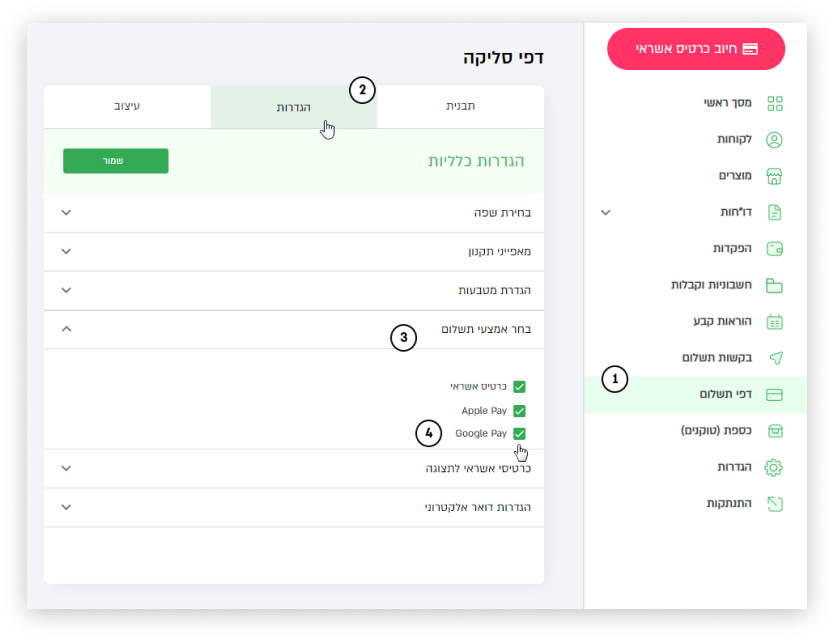Our Solutions
Dont know how your business will grow?
We at PayPlus have made
special packages for you!
Start making money out of us
Join affiliate program
Payment Solutions
Israels leading payment solutions
PayPlus Mobile
Credit Card payment with iPhone or Android
Websites Payment Addons
Redirect for the electronic E-commerce systems
Recurring Payments
Israels top recurring credit card payment system
Integration to


IFRAME/Redirect integration
Emv Compliance
Payment solutions with EMV compliance
Dedicated domain
Secure payment page with your domain
Payment with


From today its easier to pay with bit
Membership Cards


From today its easier to pay with membership cards
SMS Systems
Send SMS directly from your payplus account
Hosting And Hotels


Special integration of PayPlus to Oracle
Cashiers


Smart cashiers sap b1